



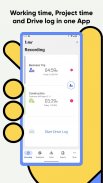














timr – time tracking with GPS

Description of timr – time tracking with GPS
টাইমার টাইম ট্র্যাকিং অ্যাপ্লিকেশন কাজের সময়, প্রকল্পের সময় এবং ব্যবসায়ের ভ্রমণের এবং মাইলেজ রেকর্ড করার সম্পূর্ণ সমাধান। আপনার কর্মক্ষম এবং প্রকল্পের সময়গুলি অবিকল রেকর্ড করুন (এছাড়াও অফলাইনও), আপনার কর্মচারীদের একটি সংক্ষিপ্ত বিবরণ পাবেন এবং আপনার গ্রাহকদের দ্রুত বিল দিন।
loপ্রাপ্ত সময় ট্র্যাকিং বৈশিষ্ট্যগুলি
* সাধারণ স্টার্ট / স্টপ ফাংশন সহ কর্মচারীর সময়ঘড়ি (অফলাইনেও)
* যে কোনও ধরণের কাজের সময় রেকর্ড করে (অফিস, ব্যবসায়ের ভ্রমণ ইত্যাদি)
* কোনও বোতামের স্পর্শে কর্মীদের ডিজিটাল টাইমশিট সরবরাহ করে - আপনাকে ধ্রুবক দেয়
তদারকি
* শুরু এবং থামার সময় জিপিএস অবস্থান সনাক্তকরণের সাথে মোবাইল টাইম ট্র্যাকিং
* অনুপস্থিতি এবং ছাড়ের ট্র্যাক করে (ছুটি, অসুস্থ ছুটি, অনুপস্থিতি এবং সংক্ষেপণের সময়)
বর্তমান ছুটির এনটাইটেলমেন্ট সহ ছুটির অ্যাকাউন্ট
* টাইমশিটগুলিতে সর্বজনীন ছুটিতে স্বয়ংক্রিয়ভাবে উপাদানগুলি
* স্বয়ংক্রিয় বিরতি এবং অনুস্মারক
* পৃথক কাজের দিনগুলির জন্য নোট রেকর্ড করে
project প্রকল্প সময়ের জন্য সময় ট্র্যাকিং বৈশিষ্ট্য📅
* অর্ডার এবং প্রকল্পের সময়গুলির সাথে দ্রুত মোবাইল রেকর্ডিং শুরু / স্টপ ফাংশন
* যে কোনও সংখ্যক জন্য আপনার প্রকল্পের সময় ট্র্যাকিংয়ের জন্য অবাধে নির্ধারণযোগ্য প্রকল্প কাঠামো
গ্রাহক, প্রকল্প, আদেশ, কার্যাদি ইত্যাদি
* জিপিএস অবস্থানের সাথে মোবাইল সময় ট্র্যাকিং শুরু এবং থামার সময় প্রমাণ হিসাবে ব্যবহার করা যেতে পারে
গ্রাহকদের জন্য এবং অভ্যন্তরীণ নিয়ন্ত্রণের জন্য
* কেন্দ্রীয় মেঘের সমস্ত প্রকল্পের সময়, কর্মচারী এবং বাজেটের সরাসরি সংক্ষিপ্তসার
অ্যাপ্লিকেশন (টিমর.কম)
* সম্পূর্ণ বাজেট নিয়ন্ত্রণ: বাজেট এবং প্রতি ঘন্টার হার তৈরি করুন, লক্ষ্য-থেকে-প্রকৃত তুলনা করুন (মধ্যে) create
রিয়েল টাইম) এবং বাজেট ছাড়িয়ে গেলে স্বয়ংক্রিয় ইমেল সতর্কতা
* ওয়েব অ্যাপ্লিকেশনটিতে সহজ প্রশাসন, বিশ্লেষণ এবং বিলিং
ile মাইলেজ লগ কার্যকারিতা🚗
* কোনও জটিল এক্সেল স্প্রেডশিটবিহীন বৈদ্যুতিন মাইলেজ লগ - কর অফিসের সাথে দেখা করে
প্রয়োজনীয়তা
শুরু / গন্তব্য ঠিকানা স্বয়ংক্রিয়ভাবে প্রবেশ করতে জিপিএস ব্যবহার করুন
* আপনার ভ্রমণ লগ ডেটা ক্রমাগত ক্লাউড অ্যাপ্লিকেশন (টিমর.কম) এর সাথে সিঙ্ক্রোনাইজ করা হয়
এবং স্বয়ংক্রিয়ভাবে সেখানে ব্যাক আপ হয়
* বহরের কাজ: এক ছাদের নীচে সমস্ত কোম্পানির গাড়ির জন্য ভ্রমণ লগ
* স্মার্টফোন এবং ওয়েবে সমস্ত রেকর্ডকৃত ভ্রমণের 24x7 উপলভ্য - আপনি আপনার ভ্রমণ চালিয়ে যান
নিয়ন্ত্রণে ব্যয়।
- ডেটা সুরক্ষা অত্যন্ত গুরুত্বপূর্ণ (জিডিপিআর অনুবর্তী) 🔒
সার্ভার জার্মানি অবস্থিত
এনক্রিপ্টড ট্রান্সমিশন
স্বয়ংক্রিয় ব্যাকআপ
প্রতি ঘন্টা এবং প্রতিদিনের ব্যাকআপ
অনুগ্রহ করে দ্রষ্টব্য: অ্যাপ্লিকেশনটি ডাউনলোড করার পরে আপনার সীমিত সীমিত 14 দিনের পরীক্ষার অ্যাক্সেসের জন্য সাইন আপ করতে হবে।
পরীক্ষার সময়কালে, আপনি একটি ফ্রি বা প্রিমিয়াম (মাসিক ফি) অ্যাকাউন্টের জন্য বেছে নিতে পারেন, অন্যথায় পরীক্ষার সময়টি স্বয়ংক্রিয়ভাবে শেষ হয়।
*** সাইন আপ করার জন্য কোনও ক্রেডিট কার্ডের প্রয়োজন নেই ***
শর্তাদি: https://www.timr.com/p/agb/
গোপনীয়তা নীতি: https://www.timr.com/p/datenschutz/
























